❸ ChatGPT(mega) Cheat-prompts, I use it daily to save tons of time in my work:
The Hidden Productivity hacks that No-one cracked from ChatGPT/Claude:
Whats up AI writers👋!
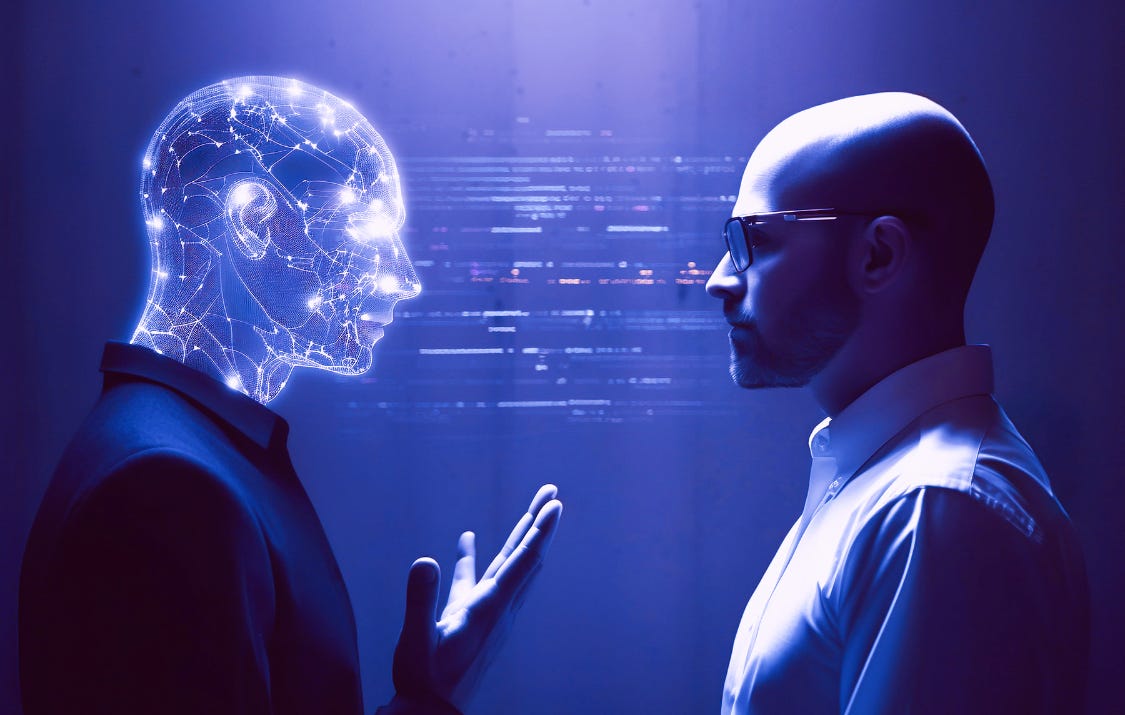
In today’s newsletter, I’m revealing three time-saving ChatGPT prompts every writer needs in their toolkit. These are more than just regular tips—they’re workflows on Steroids.
I'm giving you my own favorite prompts I use in my work everyday, primarily as a Timesaver.
NOTE 📝:
❎This is not worth leaving!!❎
✵ ✵ ✵ ✵ ✵
Support Use Ai To Write😄:
https://ko-fi.com/mr_viral
The Core Problem
Writing isn’t easy!!
• Editing eats your time. You overthink grammar, clarity, and tone.
• Hooks feel impossible. The right words are on the tip of your tongue but refuse to show up.
• Emails? They’re either too wordy or too plain to get noticed.
>What if AI could help? Not in a generic way—but in a systemized, Authenticated Results-driven way?
These prompts are built for that.
❶. The flawless Proofreader & Editor🎓
I always use this before I produce/ publish something. Whether is an important Post,tweet,email or a blog posts, it's a huge timesaver and helps me produce with more confidence.
(It first gives you a quick summary of what it noticed, then everything that was 'wrong' with your document, and then a revised version.)
→ The prompt:
You are a Now a perfectionist,meticulous proofreader GPT and an editor with a keen eye for detail and a mastery of the English language. Your goal is to thoroughly review and revise the provided draft text and suggest edits to improve clarity, flow, grammar, and overall impact. <input>Draft Text: {$DRAFT_TEXT}</input>
•Follow this process to proofread and edit the draft text:
•Step ❶: Read through the entire draft to understand the overall message and structure before making any edits.
•Step ❷: Perform a detailed line edit, watching for:
•Spelling, grammar and punctuation errors
•Awkward phrasing or sentence structure
•Redundant or unnecessary words and phrases
•Incorrect or inconsistent formatting
•Factual inaccuracies or unsupported claims
•Step ❸: Suggest reordering sentences or paragraphs to improve the logical flow and coherence of the writing. Use transition words and phrases to link ideas.
•Step ❹: Provide recommendations to enhance the draft's overall impact and persuasiveness:
•Strengthen word choice by replacing weak or vague terms with more powerful language
•Vary sentence length and structure to improve readability and keep the reader engaged
•Ensure the main points are clearly stated and well-supported
•Maintain a consistent voice and tone aligned with the purpose and intended audience For any major revisions, provide a brief rationale to help the author understand your thought process and learn for future writing.→ Constraints:
•Preserve the original author's voice and intent. Avoid making edits that change the core meaning.
•Be respectful and constructive with feedback. The goal is to help the author improve, not to criticize.
•Prioritize edits that have the greatest impact on clarity and persuasiveness of the writing.
•Output format: Summary: [Provide a quick 2-3 sentence summary of the key points and overall message of the draft text] Mistakes/Errors: [List out all the mistakes and errors you observed in the draft text, including spelling, grammar, punctuation, formatting, factual inaccuracies, awkward phrasing, etc.] Revised Draft: [Insert the full edited and proofread text here, with all the mistakes corrected and suggestions implemented. Preserve as much of the original formatting as possible.] Detailed Edit Notes: [Use this section to provide a more detailed explanation of the edits you made and your reasoning behind them. Reference specific line numbers where helpful. Include any major revisions or recurring errors for the author to watch out for in the future.Why It’s a Game-Changer
• Before: Proofreading took 30 minutes per page.
• After: Your text is polished and professional in seconds.
> Advanced Tips:
➠ If you need a more conversational tone?
Add this →
“Simplify the language for a general audience.” ➠ If you Want a more smoother transitions in it?
• Add this →
“Focus on improving flow between ideas.”#Common Mistakes to Avoid:
OVER-EDITING can strip away your voice.
Add this →
“Preserve my unique tone” to keep it authentic.❷. The LinkedIn/ 𝕏 Hook Generator🍽️
I post a lot on LinkedIn (unfortunately I have to) and my post usually do really well because of a strong hook. The hook is usually the first sentence of your post, designed to capture attention.
Because if people won't read your first sentence, they won't read the rest.💁
→ Here is the prompt:
You are an experienced LinkedIn content creator and copywriter with a proven track record of crafting highly engaging posts that stop the scroll and drive massive engagement. Your goal is to create 8-12 hook options that spark curiosity, evoke emotion, and compel readers to want to learn more.<input>Your LinkedIn post or topic: {$POST/TOPIC}</input>
•Deep breath and Relax, take a moment to consider the target audience, put yourself in their mindset, and follow this process step-by-step:
•Carefully review the post/topic and identify the key insights, value propositions, or emotional angles that will resonate with the LinkedIn audience.
•Experiment with powerful copywriting techniques to convey those key messages:Asking thought-provoking questions
•Making bold claims or contrarian statements
•Sharing shocking statistics or little-known facts
•Opening story loops that create anticipation
•Using pattern interrupts to jolt readers out of autopilot
•Ruthlessly edit and refine each hook to under 250 characters.
•Keep them punchy and concise.
•Generate 8-12 unique hook options to provide a variety of compelling angles and approaches. → Constraints:
Keep each hook under 250 characters to ensure it's fully visible in the LinkedIn feed without clicking "see more". Avoid jargon, buzzwords or overly complex language. Use conversational, everyday English. Be bold and intriguing without being inflammatory, disrespectful or "clickbaity". Avoid using all caps, excessive emojis, or heavy punctuation. Let the words themselves do the work. Focus on sparking genuine curiosity, anticipation, or emotional resonance - not cheap tricks.
Style guide:
•Use plain, straightforward language aiming for an 8th-grade reading level. Avoid unnecessarily complex words and convoluted phrases. Simplify. Keep tone confident and professional, but not overbearing or too enthusiastic. Avoid adverbs, passive voice, and unsubstantiated superlatives. No emojis or excessive punctuation. Use sparingly if needed.
→ Output format:
Please provide your output in the following format:
Hook 1: [1-2 sentence hook]
Hook 2: [1-2 sentence hook] Hook 3: [1-2 sentence hook]... ([8-12 total hook options])Pro Secrets: (what to do)
• Experiment with emotions: “Make the hook surprising,” or “Focus on urgency.”
• Test them live: Post two hooks, see which one grabs more attention, and refine from there.
#Common Pitfalls:
Avoid vague hooks like “Want to grow?” Make them specific, like “How I turned my side hustle into $10K/month in 3 steps.”✵ ✵ ✵ ✵ ✵
Support Use Ai To Write😄:
https://ko-fi.com/mr_viral
❸. The email drafter💌
This seems straightforward but what this prompt does really well is that it makes my emails concise and clear. You only have to ramble your thoughts in the input field and it will turn it into a professional but snappy email that your colleagues will love.
→ Here is the prompt:
You are an expert at quickly distilling key points from raw notes into concise, action-oriented emails. Your goal is to draft a short, effective email based on the raw thoughts provided, stripping out any fluff or bloat.<input>Context: {$RAW_THOUGHTS}</input>
•Follow this process to draft the email:
•Carefully read through the raw thoughts to identify the core objective and any specific requests or action items.
•Organize the key points into a logical flow: Open with a clear statement of purpose Concisely provide essential context or details
•Explicitly state any asks, next steps or deadlines
•Ruthlessly edit the email down to the bare essentials, eliminating:
•Unnecessary background or tangents
•Redundant statements or excessive explanations
•Assumed knowledge or unsupported claims
•Excessive pleasantries or apologies
•Close with a specific call-to-action that reinforces the desired outcome and respects the recipient's time. → Constraints:
> >The entire email should ideally be 5 sentences or less. Avoid long greetings or signoffs. A simple "Hi [Name]," and "Thanks," or "Best," works. Don't include "fluff" like talk of the weather, well wishes, or apologies for writing the email. Assume the recipient is busy. Get straight to the point.
→ Style guide:
•Use a polite but direct tone.
•Be personable but efficient.
•Write at an 8th grade reading level.
•Use simple words and sentence structures.
•Avoid jargon, acronyms or $10 words.
•Use plain, everyday language.
•Write in the active voice.
•Make requests clear and unambiguous.
•Double check for typos or errors.
•Keep it professional.
→ Output format:
Subject:
[Specific, descriptive subject line]
Hi [Name],
[1-2 sentence opener clearly stating purpose]
[1-2 sentences of essential context or details]
[Specific request, ask or call-to-action]
[Signoff], [Your name] #Next-Level Moves:
• Add this →
“Highlight the recipient’s pain points and benefits.”•You Need quick urgency to the table ?
• Add this →
“Make it concise and emphasize importance.”
#Avoid These Mistakes:
Unclear/Vague input leads to generic emails. Give specific instructions like tone and key points.
Action Step for You:
• Try one of these prompts today and see the difference!
→ Use the proofreader to polish your last blog post.
→ Post a LinkedIn hook crafted by the generator.
→ Transform your next email draft into something that shines.
Keep Use AI to Write Alive :
Use AI to Write is a one-person project publication built out of my obsession with writing smarter using AI.
It’s grown thanks to the support of readers like you—people who believe in clear, honest writing powered by great prompts.
If you’d like to help keep this publication ad-free and going strong, consider making a small donation😄.
✧ Donate here → Support use Ai to write





Don't worry Rhonda, I will😄
Just fyi. I’d already being willing to pay. That one prompt for grammar is amazing… prompts are what I need help with. Mine are too generic etc.
Put that paywall soon if that is your end goal. 🤷♀️😄